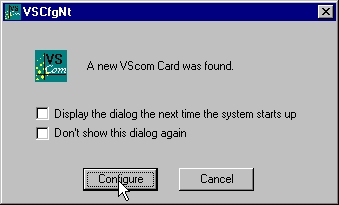
The default option is to immediately install and configure the new card. However the upper checkbox allows to delay the configuration to the next logon. The lower checkbox disables the check for new hardware until explicitely enabled again.
The system detects a new VScom Card when the Administrator logs on to
Windows NT 4.0.
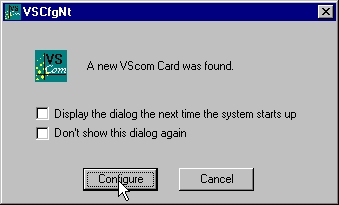
The default option is to immediately install and configure the new card.
However the upper checkbox allows to delay the configuration to the next logon.
The lower checkbox disables the check for new hardware until explicitely enabled
again.
This panel opens when a new hardware is detected,
and when the configuration is explicitely opened via the control panel.
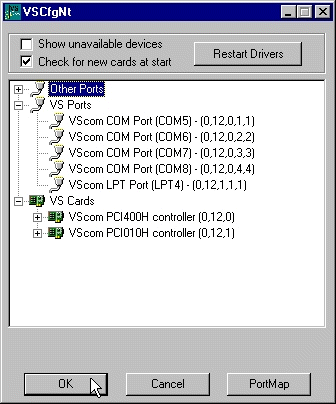
This is the basic configuration panel for the VScom PCI driver in
Windows NT 4.0; the lower checkbox re-enables the automatic check for new hardware. Here is the place to revoke the change done in the detection panel.
The upper checkbox enables to uninstall the drivers for already removed cards,
without a complete uninstall of the drivers. Different from
Windows 9x and 2000, in Windows NT all installed drivers load and
check for there hardware. This is not efficient when the hardware is already
removed, and causes error messages in the event viewer.
The properties of each installed VScom PCI card and its ports are
associated with the PCI slot where the card is placed. When a card is removed
or displaced, it is necessary to display the settings via this checkbox.
Then the board may be selected and removed.
Select a VScom controller under "VScom Cards" to gain access to the overall properties. Or select an individual port under "VScom Ports" to change its settings. The options are explained in the general sections of this documentation.
This is the Applet in the Control Panel.

It will be installed by the installation program. Open it, to get access again to the configuration panel above.