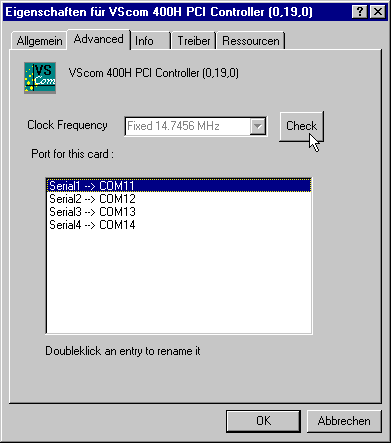
This panel displays the properties of the serial (COM) ports.
The clock frequency is always 14.7456 MHz after installation. It is the external frequency of the port and can be changed on some products.
The COM-assignments of each serial port may be changed from the initial values after installing the drivers. To change the assignment just doubleclick it.
The display of the parallel (LPT) ports is similar. The only available option here is renaming. It is done the same way as above.
If you have communication problems after installation, click the
To Contents
This panel is opened for renaming a port.
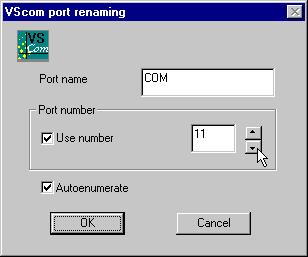
In some cases it may be useful to change the name from COM (or LPT) to something else. Do this only if you know what you are doing.
Usually you will change the number of the first port only. With "Autoenumerate" feature enabled the other ports receive the next numbers. However it is possible to assign port numbers with gaps in between.
To Contents