As such, it is in the language of the Windows system, German in this case.
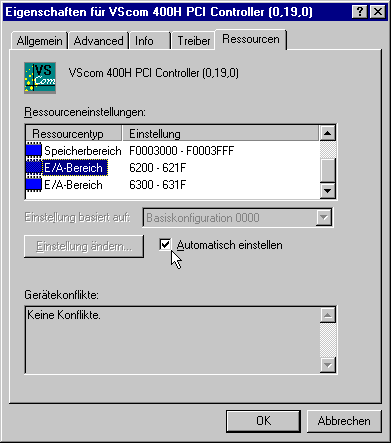
The default configuration is "automatic settings". We strongly recommend not to change this. The resources are carefully selected by the BIOS or Windows 9x.
The changes may be easily prohibit the system from operating. There can be a lot of difficulties to remove the problem.
VS does not support changing resources.
- Area#1 (Here 6200-621F) represents the block of serial ports. This can be changed by the mechanisms available in Windows9x. The change is permanent, even after a reboot, until the box of "automatic settings" is checked again.
- Area#2 (Here 6300-631F) represents the card interface itself. Never change this item.
To Contents