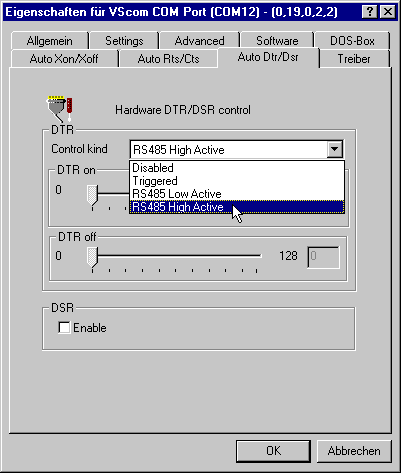
This panel is available, if "Hardware Flow control" is selected previously in the standard settings of the port. This function of the UART offers different options.
- Control kind
- How DTR is intended to operate.
- Disabled: No Flow control for receive.
- Triggered: Flow control similar to RTS Enable.
- RS485 Low/High Active: This can be used to control a converter RS232<=>RS485. See below.
- DTR on
- Compare the slider of RTS on.
- DTR off
- Compare the slider of RTS off.
- DSR enable
- Enables transmission control via the DSR input.
To Contents
RS485 operation
RS485 very often uses a shared medium (one pair of wires) to send and receive data. This requires the ability to disable the transmission unit. It must be off to receive data, and must be switched on when transmitting. After transmit is finished it must be off again as soon as possible.Very often this switching is controlled via signals like RTS or DTR. But in many environments it is difficult for an application to do this in a reasonable time. Now this option can help. The UART controls the DTR by itself. As long as data is in the transmission FIFO the DTR is held High (or Low). When the transmission FIFO is empty the DTR changes. An external converter may monitor this signal to act as needed.
RS485 usage can be compared with talking over hand radio sets. Everyone is familiar with this. To talk one has to press a button. If two or more persons talk at the same time, no one can hear clearly. For listening the button has to be released. Now the DTR operates like an "automatic" button, which presses itself as soon as one starts to talk. And releases afterwards.
This feature is very useful for older applications. Often there are applications written for a half-duplex protocol over RS232. Now this shall operate over a longer distance. So RS485 is choosen to transmit the data. But the application does not know about this, and does not control the RTS or DTR signal. The driver can do this invisible to the application.
To Contents